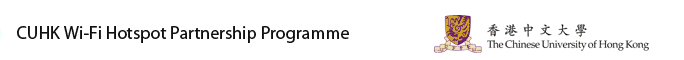 |
||||||||||||
 |
 |
|||||||||||
Create/Change Wi-Fi Password
Copyright (c) January 2020. All Rights Reserved. The Chinese University of Hong Kong.
|
|||||||||||||||
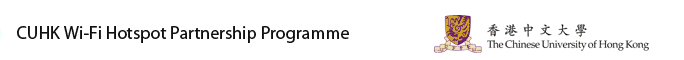 |
||||||||||||
 |
 |
|||||||||||
Create/Change Wi-Fi Password
Copyright (c) January 2020. All Rights Reserved. The Chinese University of Hong Kong.
|
|||||||||||||||