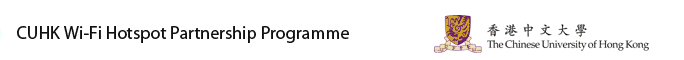 |
||||||||||||
 |
 |
|||||||||||
| Frequently Asked Questions | |||
Q.1: |
|||
| Q.2: | Should I sign up different Wi-Fi accounts for Eduroam, CSL & Y5ZONE? | ||
| Q.3: | Is there any expiry date for my Wi-Fi account? | ||
Q.4: |
|||
Q.5: |
|||
Q.6: |
|||
Q.7: |
|||
Q.8: |
|||
Q.9: |
|||
Q.10: |
Is there any difference in bandwidth availability between paid customers and the University's users? | ||
Q.11: |
What should I observe in accessing public Wi-Fi service? | ||
Q.12:
|
|||
| Q.13: | How to access the service an iPhone? | ||
| Q.14 | Who can I contact for technical support? | ||
Q.15:
|
Why I fail to login eduroam though I could use the same password to login CSL/Y5ZONE? | ||
Q.16:
|
Why I cannot find Universities Wi-Fi? | ||
|
|
|||
Q.1: |
What is the duration of this partnership programme? |
||
A.1: |
For the partnership programme with the two commerical Internet Service Providers (CSL &Y5ZONE), it is signed for 3 years starting from 2007. |
||
| Q.2: | Should I sign up different Wi-Fi accounts for Eduroam, CSL & Y5ZONE? | ||
| A.2: | No. You only need to sign up one Wi-Fi account for accessing Eduroam, CSL & Y5ZONE hotspots. However, if you have registered this service before 1 Jul 2008, please re-register your account again so that you can enjoy the Eduroam access. | ||
| Q.3: | Is there any expiry date for my Wi-Fi account? | ||
| Q.3: | This programme is for the current University staff and students. And your account will be expired when the programme ends or when you leave the University. | ||
Q.4: |
Where are the Wi-Fi hotspot locations? |
||
A.4: |
Please refer to below homepages
|
||
Q.5: |
Is there any time quota system for the Wi-Fi access? |
||
A.5: |
There is no time quota set for any Eduroam, CSL and Y5ZONE's hotspots. |
||
Q.6: |
Is the data encrypted on the Wi-Fi network? |
||
A.6: |
Basically NO if you are using Web Portal to login. Therefore, please do not use the Wi-Fi connections for critical applications such as e-banking. |
||
Q.7: |
Will our network bandwidth be shared when non-CUHK users (through the Partnership Programme) access wireless LAN on campus? |
||
A.7: |
No. Eduroam, CSL & Y5ZONE have installed dedicated Internet bandwidth for their users to access the internet via wireless LAN in our campus. |
||
Q.8: |
Can CUHK users therefore access the Internet through the Universities whom have a similar partnership programme with the joint ISPs and Eduroam? |
||
A.8: |
Yes. |
||
Q.9: |
Is there any difference in hotspot location coverage between paid customers and the University's users? |
||
A.9: |
There is no difference if you are using Web Portal for authentication. |
||
Q.10: |
Is there any difference in bandwidth availability between paid customers and the University's users? | ||
A.10: |
There is no difference right now. |
||
Q.11: |
What should I observe in accessing public Wi-Fi service? | ||
A.11: |
You should observe the Best Practices For Accessing Public Wi-Fi Service advised by Office of Telecommunications Authority. | ||
Q.12: |
How can I start using the service? |
||
A.12: |
You must first sign up your Wi-Fi account. For details please refer to the "CUHK Wi-Fi Hotspot Partnership Programme" homepage. | ||
Q.13: |
How to access the service through my iPhone? |
||
A.13: |
You should first register your Wi-Fi account at CUHK Wi-Fi Hotspot Partnership Programme and then,
|
||
Q.14: |
Who can I contact for further assistance? | ||
A.14: |
Please contact ITSC support staff through ITSC Service Desk .
|
||
Q.15: |
Why I fail to login eduroam though I could use the same password to login CSL and Y5ZONE? | ||
A.15: |
Please check the following
|
||
Q.16: |
Why I cannot find Universities Wi-Fi? | ||
A.16: |
The "Universities WiFi" was a joint effort of the 8 local UGC funded institutions (JUCC) since 2008 for Wi-Fi roaming among the local institutions; while eduroam is a World Wide Education Roaming for Research and Education. Both SSIDs serve similar purpose with Universities WiFi covering local institutions while eduroam covers an even larger scope by including overseas institutions. For this reason, JUCC observed a declining usage trend of the Universities WiFi while the usage of eduroam is continuously growing. In order not to duplicate the supporting efforts and resources, JUCC decided to decommission the SSID Universities WiFi on Aug 1, 2017 00:00; and encourage users to use eduroam instead. |
||
| Copyright (c) January 2020. All Rights Reserved. The Chinese University of Hong Kong. | |||